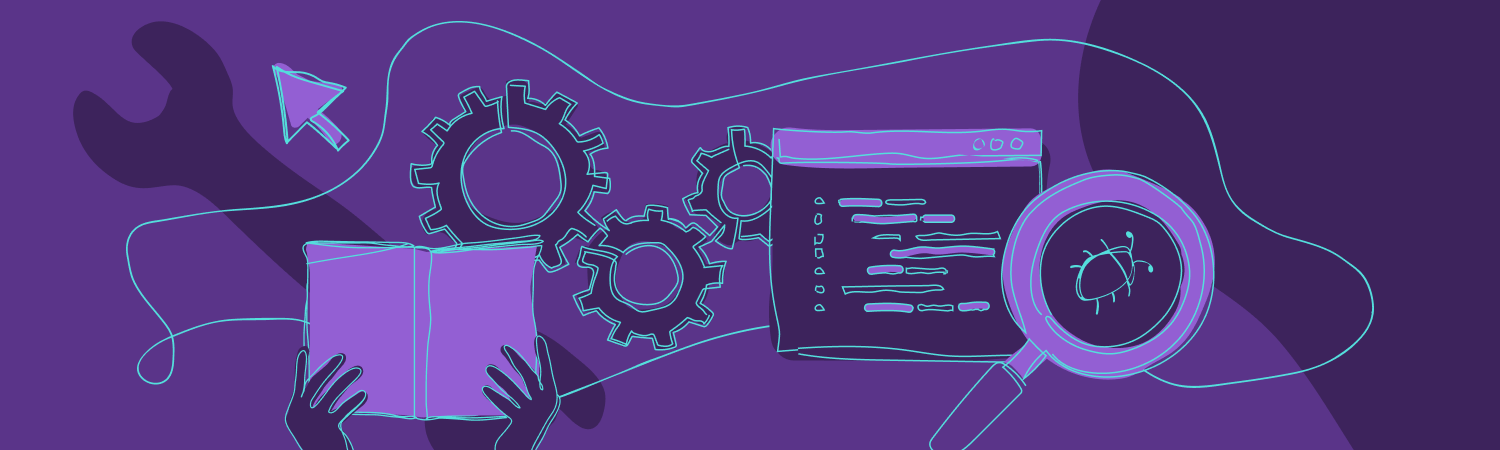Tech Highlights #9
Hi, labfollower! Periodically, our devs share what they are reading, and in this edition, we bring highlights about AI coding tools, context engineering, LLM security, and more!
Do you like this kind of content? Subscribe to our newsletter on lab.codes/labnews-subscribe and access our recommendations firsthand every month.
Have a nice reading!
AI coding tools may slow you down, study finds
Artificial intelligence coding tools are intended to accelerate software development, but researchers who tested these tools in a randomized, controlled trial found the opposite.
simonwillison.net
Simon Willison, co-creator of Django, shares deep insights on AI and open source. He blogs frequently about tools like Datasette, offering practical insights into emerging tech and hands-on experiments in AI.
Full-stack consistency checker
This tool helps maintain consistency across the codebase by checking the OpenAPI schema generated by the backend and automatically creating or updating corresponding frontend data structures.
Find the right AI tool
With so many options available, it’s easy to become overwhelmed, especially when searching for something specific, such as image or audio generation, that can be used in our development. This website helps you find the best AI for your task.
Designing better inputs for AI
Context engineering is re-architecting the entire information ecosystem that feeds into LLMs, using memory systems, enhanced RAG, and contextual adaptation to build AI that understands your users
The ‘lethal trifecta’ of LLM security risks
This post serves as a good introduction to the critical security risks associated with integrating Large Language Models (LLMs) with tools, specifically highlighting the 'lethal trifecta' of private data, untrusted content, and external communication.
Using the Constraint-Context Matrix to boost AI coding efficiency
AI coding assistants perform best on tasks with clear solutions and explicit context, using the Constraint-Context matrix as a guide. Reshaping tasks with direction, breakdown, and added context helps align work with AI strengths, improving efficiency and reducing errors.
Accessing external documentation with @Doc
This guide explains how developers can integrate Cursor with external documentation sources. It covers a seamless setup, streamlined access to API docs, and enhanced code context.